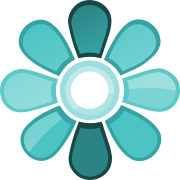تغییر الویت اجرای یک برنامه خاص در لینوکس
|
#!/usr/bin/python # -*- coding: utf- -*- import time import sys import os from PyQt4.QtCore import * from PyQt4.QtGui import * def window(): app = QApplication(sys.argv) win=QDialog() b1=QPushButton(win) b1.setText(u"خواندن از فایل و مرتب کردن") b1.move(325,80) b1.clicked.connect(b1_clicked) b2 = QPushButton(win) b2.setText(u"نوشتن فایل مرتب شده") b2.move(355,140) QObject.connect(b2,SIGNAL("clicked()"),b2_clicked) b3 = QPushButton(win) b3.setText(u"ایجاد الویت پایین") b3.move(390,200) b3.clicked.connect(b3_clicked) b4 = QPushButton(win) b4.setText(u"پخش ویدئو") b4.move(420,20) b4.clicked.connect(b4_clicked) b5 = QPushButton(win) b5.setText(u"سناریو ۱:ایجاد تاخیر در پخش کننده") b5.move(10,20) b5.clicked.connect(b5_clicked) b6 = QPushButton(win) b6.setText(u"سناریو ۲:ایجاد تاخیر در مرورگر وب") b6.move(10,80) b6.clicked.connect(b6_clicked) b7 = QPushButton(win) b7.setText(u"cpu میزان بکارگیری") b7.move(10,140) b7.clicked.connect(b7_clicked) b8 = QPushButton(win) b8.setText(u"خروج") b8.move(10,200) b8.clicked.connect(b8_clicked) b9 = QPushButton(win) b9.setText(u"قابلیت ها و اهداف برنامه") b9.move(100,200) b9.clicked.connect(b9_clicked) win.setGeometry(365,275,610,250) win.setWindowTitle(u"به نام خدا") win.show() sys.exit(app.exec_()) content = 0 def bubble(bad_list): length = len(bad_list) - 1 sorted = False while not sorted: sorted = True for i in range(length): if bad_list[i] > bad_list[i+1]: sorted = False bad_list[i], bad_list[i+1] = bad_list[i+1], bad_list[i] def b1_clicked(): global content start = time.time() with open('unsort','r') as f: content = [x.strip('\n') for x in f.readline()] bubble(content) end = time.time() print "Sorted succesfully and Time is:" print (end - start) def b3_clicked(): os.system("sudo renice -n 19 `pgrep -f qt.py`") def b4_clicked(): os.system("totem /home/hgfhgfghf/Desktop/Adrenaline.mkv &") def b5_clicked(): os.system("sudo renice -n 19 -p $(ps -ef | grep pulseaudio | grep -v grep | awk '{print $2}') && totem /home/hgfhgfghf/Desktop/1.mp3 &") def b7_clicked(): os.system("gnome-terminal -e 'sh -c htop;bash'") def b6_clicked(): os.system("ps ex -o pid,fname|grep firefox > f && NUMBER=$(cat /home/hgfhgfghf/Desktop/f | tr -dc '0-9') && renice -n 19 -p $NUMBER") def b8_clicked(): os.system("ps ex -o pid,fname|grep qt.py > g && NUM=$(cat /home/hgfhgfghf/Desktop/g | tr -dc '0-9') && kill $NUM") def b9_clicked(): os.system("gedit /home/hgfhgfghf/Desktop/guide &") def b2_clicked(): f = open("sorted",'w') f.writelines(["%s\n" % item for item in content]) f.close() if __name__ == '__main__': window() |